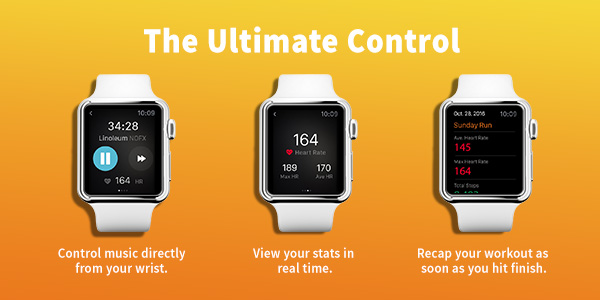· 2 min
RockMyRun User Feedback Survey Results
We’re always looking to improve our app, and wanted to make sure that we understood where our current opportunities were. So in May of 2020, we sent out a survey to our most active RockMyRun users. Primarily, we wanted to know how the app was doing, but we also geek out on data and wanted to see how people are using RockMyRun. Here are the results! How often do people use RockMyRun? We found that 32% of our users use RockMyRun 3-4 times a week. That’s a very high number, meaning that people use our app almost every day. That was exciting for us to see, and we were also impressed with our users dedication to fitness! What do people use RockMyRun For? Not surprisingly, most users (76%!) use RockMyRun for running, but people also like to use it for walking, cardio, erights, group fitness classes, cycling, and more! We also had some really interesting “Other” write-ins, such as cooking, mowing the lawn, cleaning, driving, and as background music for gatherings with friends. Who’s using the Tempo Changing Feature? One of the features that sets RockMyRun apart from other apps is the automatic tempo changing based on GPS, heart rate, etc. So we were curious: How many people are currently using this feature? We were glad that the majority were taking advantage of this feature, but only 63%! Here’s how people were using this feature: 79% of users manually set their BPM, while only 35% connect it to their steps, and only 18% connect it to their heart rate. What new features did people request? Most responses said that integrating with speakers, such as Bose® or Sonos®, would be a valuable feature. Additionally, most people also said they’d love to have RockMyRun work on an AppleWatch without needing to have their device near. We also received feedback that we need to improve the music discovery process, which is something we are already working on! We hope you find these results as interesting as we do! Do you agree? Where do you stack up? We’d love to hear in the comments.
· 1 min
Music Synchronizes To Your Heartbeat With RockMyRun
Are you ready to love your run with all your heart? Then good news – we have just launched a lovely new feature on our iPhone app called myBeat™ Heart, which leverages your heartbeat to dictate the tempo of the music. You read that right—imagine Taylor Swift, Blake Shelton, Avicii or Bon Jovi singing along to the beat of your heart! So how exactly does it work? The RockMyRun app and myBeat™ Heart feature pairs with (almost) any Bluetooth or Ant+ heart rate monitor. (Looking to buy a heart rate monitor? We’re fans of the brands Mio Global and Pear Sports) Once running, we’ll monitor when you switch heart rate zones and adjust the music’s beats per minute (BPM) to correlate. Don’t worry—once your heart rate hits max zones, we’ll level off the BPM/tempo to create a calming (as opposed to frantic) experience. Getting started with the myBeat™ Heart feature is simple, here’s how to do so: Fire up your Bluetooth or Ant+ heart rate monitor Select your favorite downloaded RockMyRun mix from your MyMixes Hit play and then select myBeat™ Heart Go through a one time setup to pair RockMyRun with your device Start rockin’! myBeatTM Heart will join our already popular myBeat feature suite, which includes myBeat™ Manual and myBeat™ Steps. As a reminder, myBeat™ Manual lets you manually set the music tempo to your goal cadence, while myBeat™ Steps enables you to let the tempo of any steady BPM mix automatically adjust so that the beat matches every step you take! Ready to start rocking in a whole new way? Download the app
· 2 min
Got an Apple Watch? This One’s For You
Apple Watch users rejoice! RockMyRun is now compatible with your favorite smartwatch. If you’re anything like us, exercising with a phone in hand feels like running in untied shoes. Something’s gonna fall, you just hope it isn’t you. That’s why, when it comes to controlling your music, we say, “Be greedy. Be REALLY greedy.” We want you to have access to all the music and stats your heart desires – always. If we could tie your shoes for you, too, better believe we’d do it. That’s why, from one control freak to another, we present RockMyRun for Apple Watch. Pause, Skip, and Adjust You can now play, pause, skip, and adjust the music tempo of any RockMyRun station directly from your Apple Watch (Note: tempo adjustment is only available to Rockstar members). Get the music you want, how you want it, when you want it and watch those PRs roll in. Even more: You can view a recap of each workout on our brand new finish screen built specifically for Apple Watch. Get Stats Instantly With RockMyRun for Apple Watch, you can now access an abundance of new data as you exercise. Want to check your heart rate? No problem. Want to take a quick peek at your pace or total steps? Go for it. We make it easy to shift between screens so you can get all the stats you need in a quick and easy swipe. Listen to Your Heart Rate Ever run up a hill while listening to a song that feels slower than a sloth on a hot summer day? Or maybe you’re lifting at the gym, just to hear the tempo drop when you were ready to hit that last set? By syncing RockMyRun music to your heart rate, say sayonara to mid-workout tempo busters. We listen to your body to play the music it craves. Ready to give it a go? Update your app now to get the latest version of RockMyRun. And most importantly, drop us a line at to let us know how you feel about these updates! Rock On!
· 1 min
Rockin’ Music, Meet GPS Tracking
We’ve all been there. You lace up your shoes and fire up your favorite tracking app to start your workout. Then, you close your tracking app, open RockMyRun, select your music, and, finally, go. That’s a lot of steps, right? Even for avid step trackers like ourselves, sometimes you need a break. That’s why we’re excited to announce the latest update to our iOS app: GPS tracking. GPS Tracking One of the first things you’ll notice when you update to the latest version of RockMyRun is the new Now Playing screen. Now, you can observe stats related to your duration, distance, and pace in real-time. Simply enable “GPS Tracking” in the app, begin moving, and watch those numbers roll in. Improved Finish Screen Once you’ve completed your workout, you will be given a quick recap of your performance. You can name each workout, rate and submit a review of the station you just listened to, and view your workout-specific time, distance, pace, heart rate, steps, and calories burned. Workout History You asked and we delivered. No more wondering what you listened to during that amazing 4-miler last week. From today on, you will be able to access a continuous record of each workout on your new History screen. Get the music you love and the data you need, all in one place. All you need to do is update your iPhone app now to get the latest version of RockMyRun. And most importantly, drop us a line at support@rockmyrun.com to let us know how you feel about these updates! Curious about what we have in store for Apple Watch? Check it out here.
· 1 min
Welcome to the Rock My Run Blog!
Welcome to Rock My Run! With this inaugural blog post I’d like to personally welcome you and thank you for visiting our website. While it has taken many late nights and long hours to bring this to you, we feel like it is only just the beginning. Much like preparing for a marathon, what we have done so far is just the training; now the real event begins! The good news is that we’re off to a great start: We have received tremendous responses from runners and active people across the country. From Virginia to Colorado, Cleveland to Walla Walla, Washington runners everywhere have told us that our mixes add to their enjoyment, add energy to their runs and they appreciate the cool “DJ features” of our mixes (seamless music, scratching, sampling etc.). Some have even really enjoyed our voice-over motivation that adds another element to your workout and can help you keep going as you grind through the miles. So whether you are training for your first marathon, on a couch-to-5k program or just run as a part of your workout, you’ll find some music here you’ll love. And if you’re not a runner – don’t worry! People have told us this music has helped them on the elliptical, in workout classes – even during P90X! At the end of the day, it is our mission to help YOU, the runners and active people in this world to have more fun and perform better during your activities through the use of music. We are here to serve you with our talents, relationships and experience. If there is ANY way you think we can better serve you, let us know! Rock’n On!